
Families today have tons of digital stuff—like photos from vacations, videos of kids growing up, and important papers like school reports. It’s easy for all these files to get lost or scattered across phones, laptops, and old USB drives. That’s where a home NAS comes in handy. It’s a simple way to keep everything in one spot and make life easier for everyone at home.
What Is a Home NAS?
A home NAS, short for Network Attached Storage, is like a personal cloud you keep at home. holds all your family’s files—think pictures, videos, music, and documents. You can grab these files from any device, like your phone or TV, as long as you’re on the same network. It’s a super easy way to organize your digital life.

You don’t need to be a tech whiz to use it. A home NAS comes with instructions that anyone can follow. Once it’s ready, your family has a central spot for all your important stuff.
Why Your Family Needs a Home NAS
So, why get a home NAS? It’s got some big perks for families. Here’s what it can do:
- Keeps files together: No more digging through different devices. Everything lives in one place.
- Easy to use anywhere at home: Whether you’re in the kitchen or bedroom, you can access files on your phone or computer.
- Keeps things safe: A home NAS can back up your files automatically. If a phone breaks, your photos are still there.
- Great for fun: Stream movies to your TV or share a photo album with the whole family.
Imagine this: everyone adds their favorite vacation pics to the home NAS. Then, you all sit down and watch them on the TV together. It’s simple and makes memories easy to enjoy.
What Is a 4-Bay NAS and Why Choose It?
NAS devices come in different sizes, based on how many hard drives they hold. A 4bay NAS has four slots for drives. That means it can store way more than a smaller one. But it’s not just about size—it’s got other cool features too.
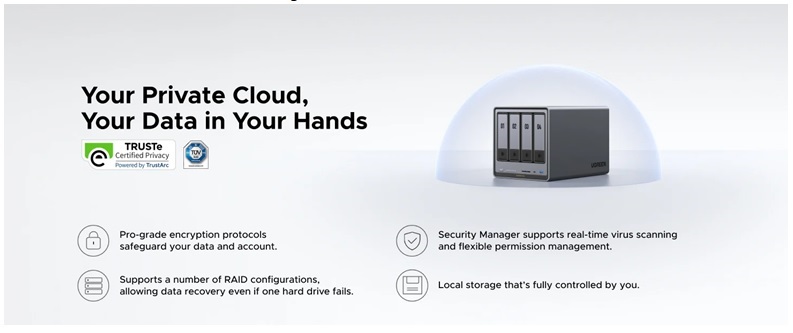
- Lots of space: With four drives, you can save thousands of photos or hours of video. Perfect for families who love recording everything.
- Extra safety: A 4-bay NAS can use something called RAID. This spreads your files across the drives. If one stops working, your stuff is still safe on the others.
- Grows with you: You don’t need all four drives at first. Add more later as your family needs more room.
A 4-bay NAS is awesome if you want lots of storage and peace of mind. It’s like a big, safe locker for your family’s digital treasures.
How to Set Up a Home NAS
Ready to try a home NAS? Setting it up is no big deal. Here’s how to do it:
- Pick your NAS: Choose one that fits your budget. A 4-bay NAS is great for more storage, but smaller ones work too.
- Add the hard drives: Open the NAS and slide the drives into the slots. Make sure they’re snug.
- Hook it up: Plug it into your router with an Ethernet cable. This connects it to your Wi-Fi.
- Set it up: Use the app or software that comes with it. You’ll make an account and get the drives ready to use.
After that, you’re good to go! Start adding files and sharing them with your family.
Tips for Choosing the Right Home NAS
Not sure which home NAS to get? Here are some ideas to help you decide:
- How much space do you need? If your family takes tons of pics and videos, a 4-bay NAS gives you extra room.
- Want it super safe? Pick one that can use RAID. It’s an easy way to protect your files.
- Keep it simple: Look for a NAS with a good app and clear directions. You want it to be easy to use.
Think about what your family needs most. That’ll help you find the perfect fit.
Home NAS vs. Cloud Storage
You might wonder how a home NAS stacks up against cloud storage—like those services that save files online. They’re similar but different:
- Control: A home NAS keeps your files at home. Cloud storage puts them on someone else’s servers.
- Money: Cloud services charge every month. A home NAS is a one-time buy.
- No internet? No problem: A home NAS works even if your Wi-Fi cuts out. Cloud storage doesn’t.
For lots of families, a home NAS feels more private and dependable.
How Much Storage Do You Need?
The right size depends on what your family does:
- 1-2 terabytes (TB): Fine for a few photos or papers.
- 4-8 TB: Good for families with lots of pictures and some videos.
- 12 TB or more: Best for big collections, like home movies or music.
A 4-bay NAS can handle 12 TB or more, so it’s ready for anything.
Conclusion
A home NAS is a fantastic way to bring your family’s digital stuff together. It’s simple to set up and keeps everything safe and easy to find. Whether you go for a basic one or a big 4-bay NAS, it’s a smart move for any home. Want to make your family’s digital life better? Check out home NAS options today!




